價格:免費
更新日期:2018-09-21
檔案大小:26.8 MB
目前版本:1.4.1
版本需求:需要 iOS 11.0 或以上版本。與 iPhone、iPad 及 iPod touch 相容。
支援語言:英語, 荷蘭文

With the Speechsticker app you are able to attach speech to stickers. The app is completely accessible with VoiceOver.
After scanning a sticker a new screen is opened, where you can record a message. Tap on the record button to start a recording, tap again to stop recording. Tap on the 'Save' button to attach the recording to the scanned sticker. When you scan a sticker with an attached message, the message is played. In this screen you are also able to delete the recording.
The app supports the following visual stickers:
1. AZTEC
2. Codabar
3. Code-39
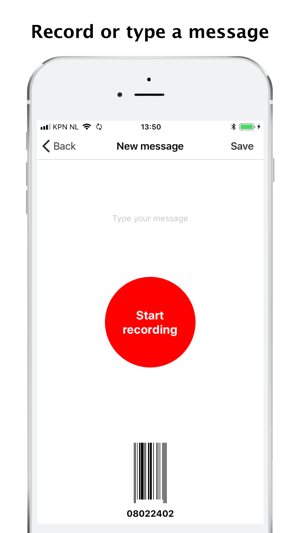
4. Code-93
5. Code-128
6. Data Matrix
7. EAN-8
8. EAN-13
9. ITF-14
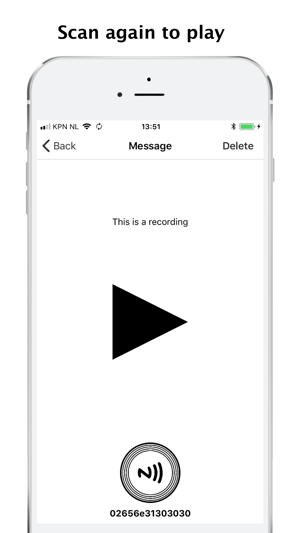
10. PDF-417
11. QR Code
12. UPC-A
13. UPC-E
The content of the sticker is used as unique identifier.
The app also supports NFC tags of type 1, 2, 3, 4 and 5.

Please note that the NFC tag needs to contain a NFC Data Exchange Format (NDEF) message. A unique identifier is generated based on the message content.

支援平台:iPhone, iPad
